Ch. 3: How do I know if this is right?: The Ins and Outs of Analyzing Digital Resources
How do I know if I’m doing it right? This is a question that I know I have been guilty of asking many times throughout my student life, as I suspect many other students have and will continue to ask. This question is especially important for how it relates to technology and digital spaces. I often find myself delving into these new digital spaces, trying to interact and engage with them, before being hit with those initial thoughts of “What am I doing? Is this right?” So that leads me to the question of how can I, as a future teacher, ensure that my students can answer these questions on their own?
Recently I have been learning about using, analyzing, and creating in different spaces, understanding that to work effectively in digital spaces, we must ask questions about the tools we are using to better understand their benefits. This ability to ask questions is what I have come to know as the process of analyzing (Heinrichsen & Coombs, 2014, p. 9-11). Analyzing takes place before we begin using a digital tool, while we are using it, and even after we are done using the tool to ensure that we are creating something of meaning and value for our intended purpose. These questions that seem to always pop into my head of whether or not I am doing something right are actually a part of that analyzing process. The part of this process that is hard to do, in my experience, is actually forming answers.
We can ask as many questions as we like about the tools we are using, but unless we have experience or background knowledge, we can’t answer them. This is when it becomes essential for us as teachers to be sure that we are educating our students on the ways they can find answers to these types of questions, offering our students demonstrations and resources to help them evaluate their digital tools for specific criteria. A great example I was recently given was this rubric by Tony Vincent for Evaluating Educational Apps because it breaks down the different components I should be looking for as a teacher and then offers suggestions for how to answer those questions according to levels 1 to 4 guidelines. The criteria element in this evaluation rubric is what is important to me because it gives me areas in which I can directly compare the tool I’m using to these criteria, something that I think would benefit students.
I actually used this rubric this week when I partook in analyzing various creative digital apps to curate a collection to use as an educator. You can find this curated collection of apps about the arts (music, drawing, painting, etc.), along with my own brief analyses on them, on the resources tab at the top of this blog. I did, however, want to touch upon one app in particular to share my analyzing process.
I wanted to create a logo for this blog site and recently came across Canva, an online site that allows you to create various different graphics for different purposes. Following Tony Vincent’s rubric, this tool allowed me to create a logo, making it relevant to the task at hand. There were many different features for me to customize the logo to my liking, including the option to upload my own images amongst the many options already available to me on the site. Although no feedback is given, I didn’t think that was essential to my overall goal for the tool of creating a logo. I was able to easily navigate the tool on my own, constantly evaluating the different layouts to see if they “fit” with the theme of my blog. The numerous options made it that I was very engaged with the site, wanting to create something I am proud of. I was then able to download my final product to be able to share with all of you!
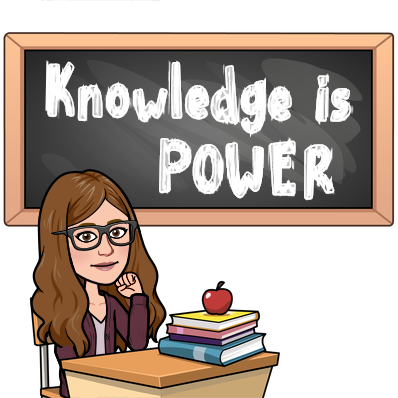
Through the process of curating this list of various digital resources, I was able to truly experience the entire process of working with new digital tools, something that I think will benefit me as a future teacher. I believe that as a result of this experimentation, I am better able to understand what analyzing is and can more effectively teach my students how to be good analysts. I encourage all of you to try out some of these digital resources I have curated and analyze them for use in your own classrooms. Until next time, keep tinkering!
~ Megan
A framework for curriculum integration. Research in Learning Technology, 21, 9-11.
doi:10.3402/rlt.v21.21334
Recently I have been learning about using, analyzing, and creating in different spaces, understanding that to work effectively in digital spaces, we must ask questions about the tools we are using to better understand their benefits. This ability to ask questions is what I have come to know as the process of analyzing (Heinrichsen & Coombs, 2014, p. 9-11). Analyzing takes place before we begin using a digital tool, while we are using it, and even after we are done using the tool to ensure that we are creating something of meaning and value for our intended purpose. These questions that seem to always pop into my head of whether or not I am doing something right are actually a part of that analyzing process. The part of this process that is hard to do, in my experience, is actually forming answers.
We can ask as many questions as we like about the tools we are using, but unless we have experience or background knowledge, we can’t answer them. This is when it becomes essential for us as teachers to be sure that we are educating our students on the ways they can find answers to these types of questions, offering our students demonstrations and resources to help them evaluate their digital tools for specific criteria. A great example I was recently given was this rubric by Tony Vincent for Evaluating Educational Apps because it breaks down the different components I should be looking for as a teacher and then offers suggestions for how to answer those questions according to levels 1 to 4 guidelines. The criteria element in this evaluation rubric is what is important to me because it gives me areas in which I can directly compare the tool I’m using to these criteria, something that I think would benefit students.
I actually used this rubric this week when I partook in analyzing various creative digital apps to curate a collection to use as an educator. You can find this curated collection of apps about the arts (music, drawing, painting, etc.), along with my own brief analyses on them, on the resources tab at the top of this blog. I did, however, want to touch upon one app in particular to share my analyzing process.
I wanted to create a logo for this blog site and recently came across Canva, an online site that allows you to create various different graphics for different purposes. Following Tony Vincent’s rubric, this tool allowed me to create a logo, making it relevant to the task at hand. There were many different features for me to customize the logo to my liking, including the option to upload my own images amongst the many options already available to me on the site. Although no feedback is given, I didn’t think that was essential to my overall goal for the tool of creating a logo. I was able to easily navigate the tool on my own, constantly evaluating the different layouts to see if they “fit” with the theme of my blog. The numerous options made it that I was very engaged with the site, wanting to create something I am proud of. I was then able to download my final product to be able to share with all of you!

Through the process of curating this list of various digital resources, I was able to truly experience the entire process of working with new digital tools, something that I think will benefit me as a future teacher. I believe that as a result of this experimentation, I am better able to understand what analyzing is and can more effectively teach my students how to be good analysts. I encourage all of you to try out some of these digital resources I have curated and analyze them for use in your own classrooms. Until next time, keep tinkering!
~ Megan
References
Hinrichsen, J., & Coombs, A. (2014). The five resources of critical digital literacy:A framework for curriculum integration. Research in Learning Technology, 21, 9-11.
doi:10.3402/rlt.v21.21334


Megan, this is an interesting analysis of digital tools, along with the link to your resources page where you’ve analyzed several of my favourite digital resources. Your personal experiences with Canva provide insights for others who may be interested in trying this digital tool. Did you try any of the range of templates in your personal exploration of Canva?
ReplyDeleteYou mention that asking questions is a great way to start. Did you find that the app template framed the essential questions or where there some that you asked as you experimented and tinkered with the digital tools? Helen
Hi Helen, I did try a lot of different Canva templates as I experimented to create my logo. I probably ended up spending an hour or so just because I was indecisive about which templates I liked best.
DeleteI found that the app template helped frame a lot of the questions I asked as I experimented and tinkered with the digital tools. I used the rubric and asked questions pertaining to each category to decide whether the digital tool fulfilled those categories or not. Although some questions did arise from my own personal use of digital tools and the sorts of things I like to see in the tools I use.
Thanks for the comment!
- Megan
Megan, what a great idea to create a logo for your blog! It always feels more professional and real when we associate it with a picture or logo. I love using canva to create engaging digital images, you did a great job! Thanks for posting.
ReplyDeleteThanks so much! I agree that logos just seem to make things feel more real because there's a lot that can be conveyed through logos and images about what a company, or blogger, stands for. This was my first time using Canva and I have definitely fallen in love with the tool and will continue to use it for future projects.
Delete- Megan